Why do foreigners need AliPay in China?
You will find a complete guide to each AliPay feature on the main page of the app after creating your account.
Preparing AliPay for purchases in China
Step 1 — Install the AliPay app
Download AliPay to your device. You can scan the QR code from the image or find the app in your app store (App Store / Google Play).

Step 2 — Create an AliPay account
It is best to register an AliPay profile in advance, before your trip, to avoid unforeseen issues (for example, the system may be overloaded or technical maintenance may be underway).
Step 3 — Link a bank card
Add a card that works abroad to your AliPay account. Pay attention to the 6-digit code - it is essential to remember it, as AliPay asks to confirm some payments using this code.
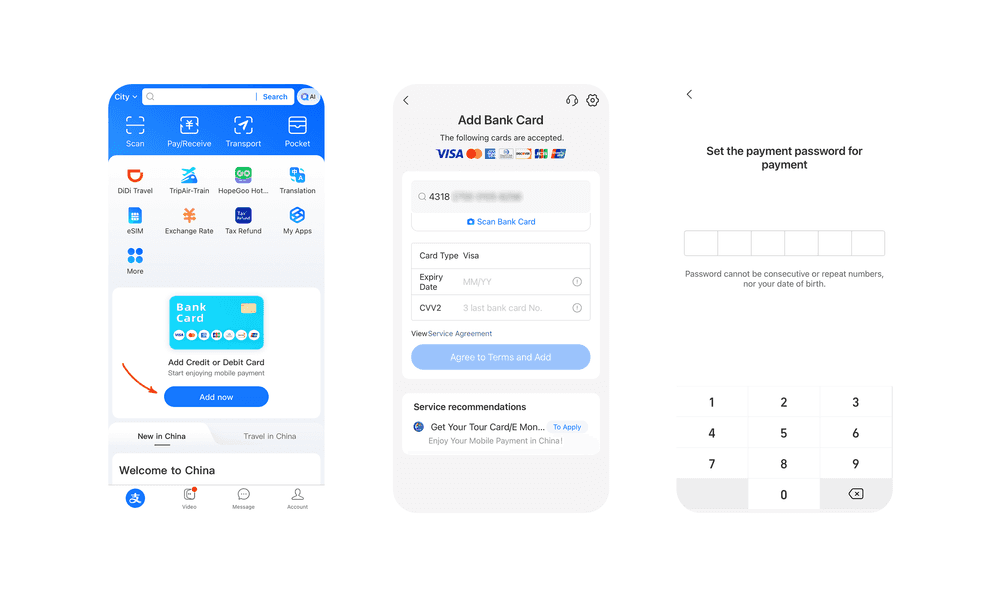
Step 4 — Complete identity verification
Identity verification is not required if you plan to spend less than 15,000 yuan (~$2,100) from your registered account. We recommend that you complete all registration steps immediately (this will be helpful if you need to urgently restore access to your account).
Foreign citizens verify their identity in AliPay using an international passport. Go to the 'Account' tab and click 'Balance'. Unverified accounts will display a warning banner here, which leads to the verification process.
Fill in your passport details by uploading a photo using the 'Scan to fill in automatically' button. Then verify your passport using your face.
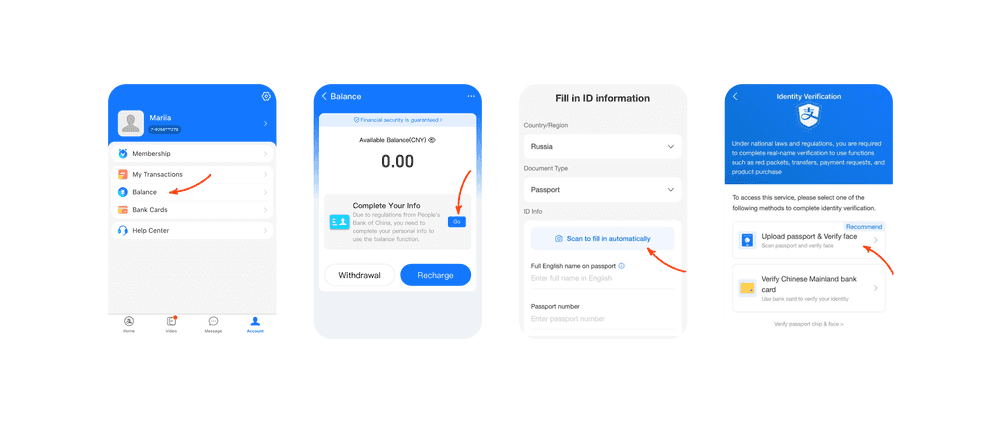
How to top up AliPay through Sberbank
For Russians who don't have international bank cards, the easiest way to top up AliPay is through Sberbank (then you don't need to link a card, all transactions will be debited from the active balance).
For this, open the Sberbank app, go to the 'Payments' tab, select transfer 'To another country', 'China'. Enter the phone number you registered AliPay with, but add the Chinese code (+86) before the Russian code (+7). And correctly enter the recipient's first/last name (as in the international passport).
The transfer fee is 1%, but not less than 30 ₽. Usually transfers take several hours, but the bank allows a delay of 1-3 days.
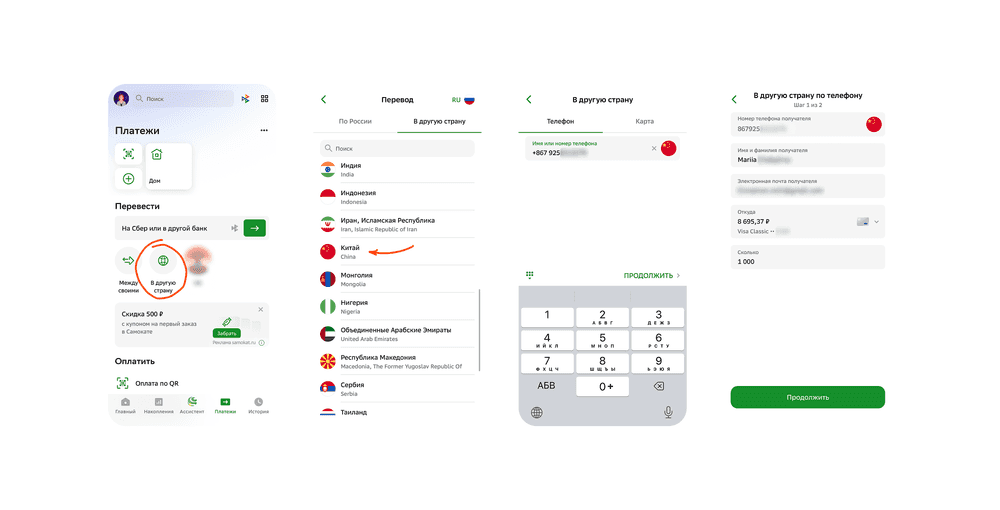
How to pay for purchases in China using AliPay
You will only need 2 buttons for payment:
— The 'Scan' button launches the camera on your phone to read the seller's QR code (for example, this is how you pay in taxis, small shops, cafes, etc.);
— The 'Pay' button opens your personal QR code, which you need to show to the cashier (this system is usually found in more modern and larger retail outlets).
To always have access to AliPay, we recommend connecting a tourist eSim. You will definitely need the Internet in China to navigate the city, communicate with locals, etc.
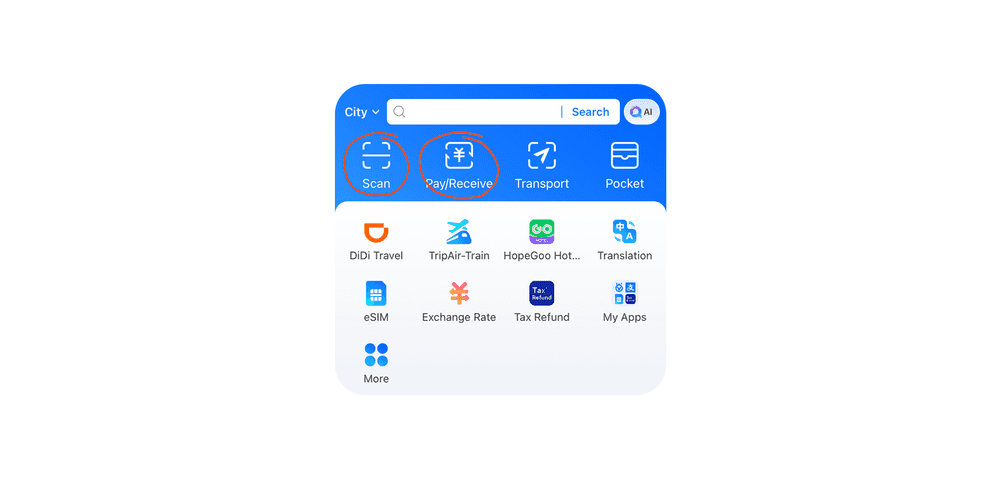




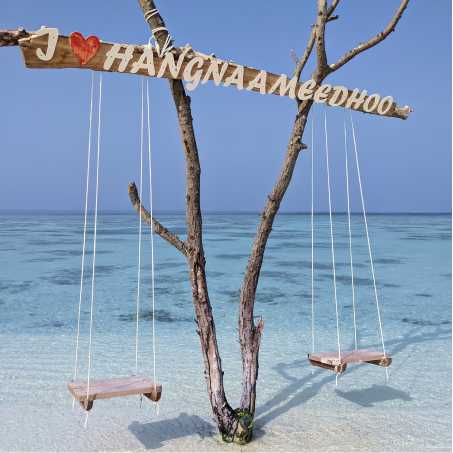



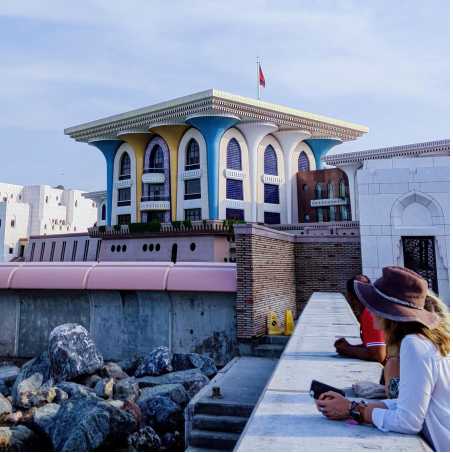

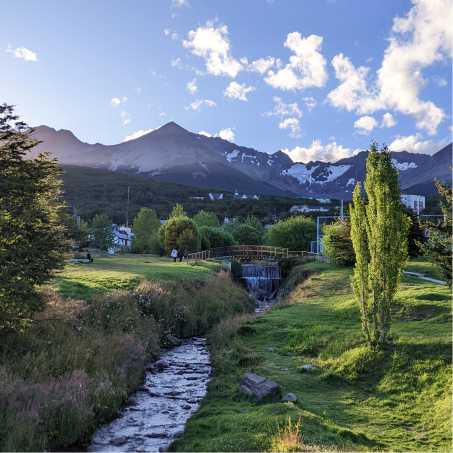


Always carry the mobile phone on which you registered AliPay with you. You will periodically receive SMS messages to confirm transactions on it. And do not forget the 6-digit code, which is also requested when paying for goods using AliPay.